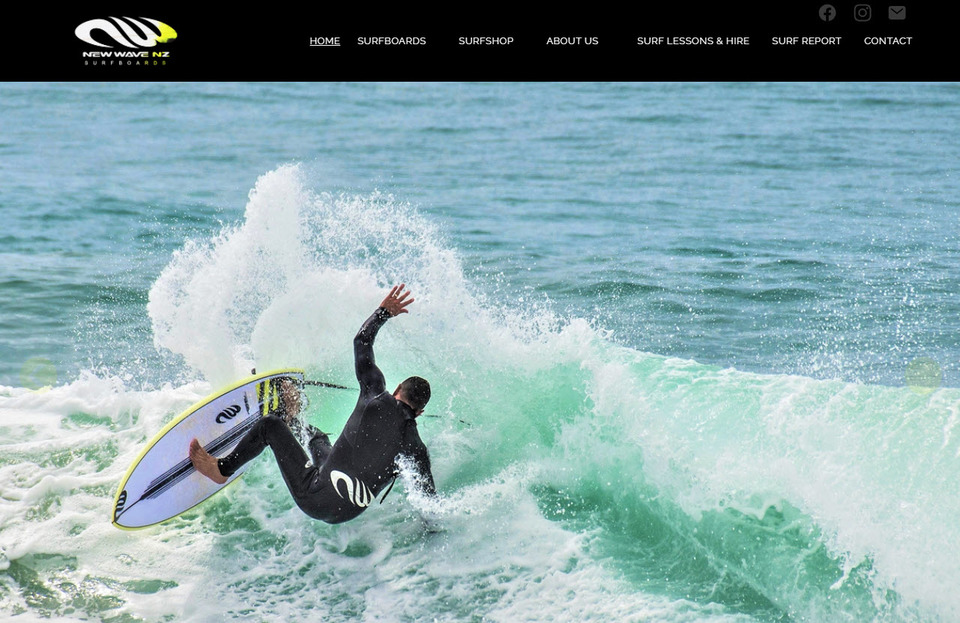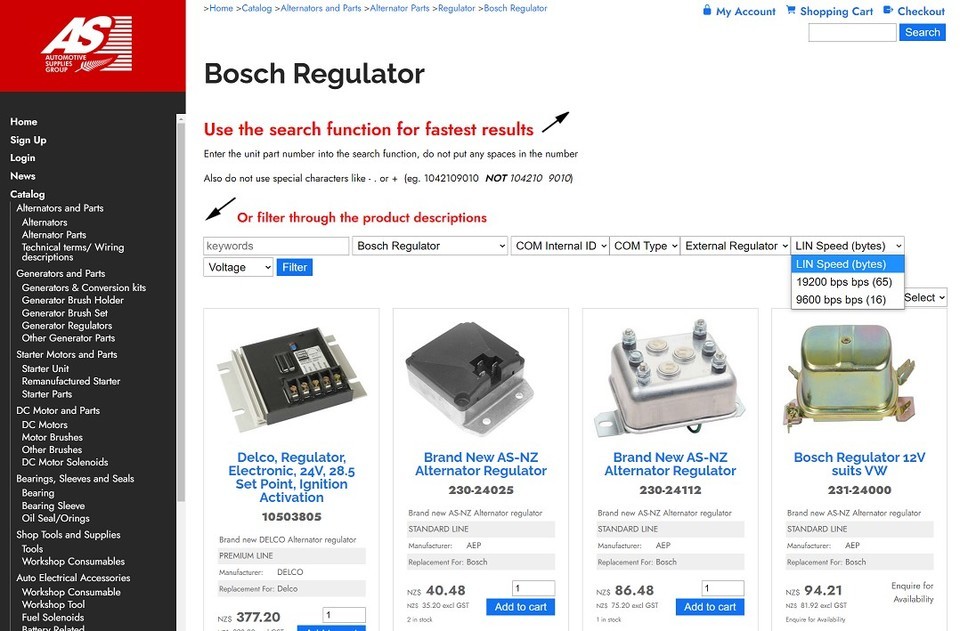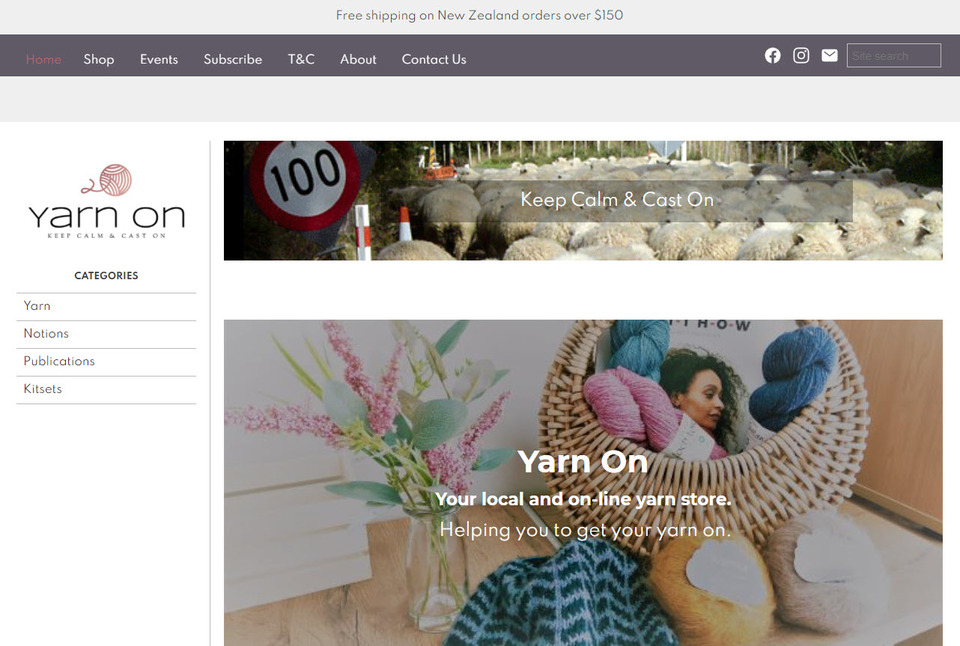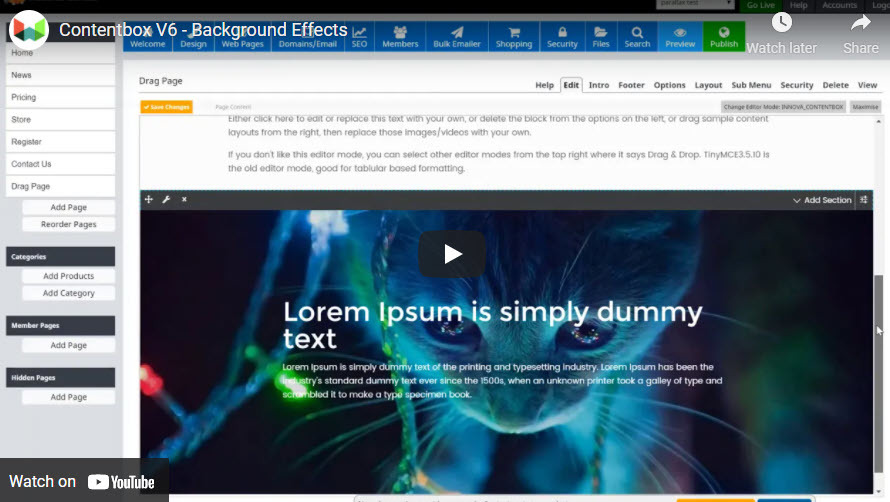May News 2021
Over the past 21 years, it would be fair to say we've hosted an enormous variety of eCommerce websites. While each one had different requirements, they tended to use many of the same in-built features within the CMS.
But not all. This month we're highlighting three customers who've each had specific requirements we've been able to provide solutions for: Kreative Kiwi Embroidery, AS Group NZ and New Wave NZ Surfboards.
Case Study - Worldwide Digital Sales
Kreative Kiwi digitize and sell digital machine embroidery designs to customers all over the world. Owner Heather needed a website which provided her with the flexibility to sell her designs in multiple currencies and her customers the ability to download their designs easily after purchasing them. Also of importance was to choose a website platform that was easy for her to use and was locally owned and operated.
Selling digital products means Heather has no need for a product inventory system, but that she needed a way for her customers to repeatedly access their purchases. Most of her customers are older and have limited computer skills, making it important that they could download their purchases with limited computer knowledge and effort.
Heather also required the ability to upload new products as she created them, organise her products into categories, showcase her designs in multiple photos and have flash sales whenever she wanted.
Learn how Website World met Heather's requirements, helping her sell her digital products worldwide
Case Study - Surfing Success Using POS
Instore, Rachael also wanted to be able to use a barcode scanner which linked directly to her inventory, plus the ability to put cash sales through her POS.
Case Study - Customised Search Engine
AS Group needed a website which met their specific requirements:
- a NZ based company who shared the same time zone
- quick and efficient uploading of product information via CSV
- the ability to filter products by specifications
- a website capable of listing and selling 10,000's of products
- skilled web developers available for custom development
Site of the Month
We have a beautiful website to showcase this month, completely built by the owner! Yarn On have used a stunning combination of colours, fonts and photographs to design a website which perfectly suits their industry and target audience.
Video of the Month
Our video for the month is on how to use one aspect of the Content Box mode. This is an advanced editing area within the CMS, and in this video shows you how to add background images to sections, plus animate these backgrounds as a slideshow.
Posted: Thu 20 May 2021